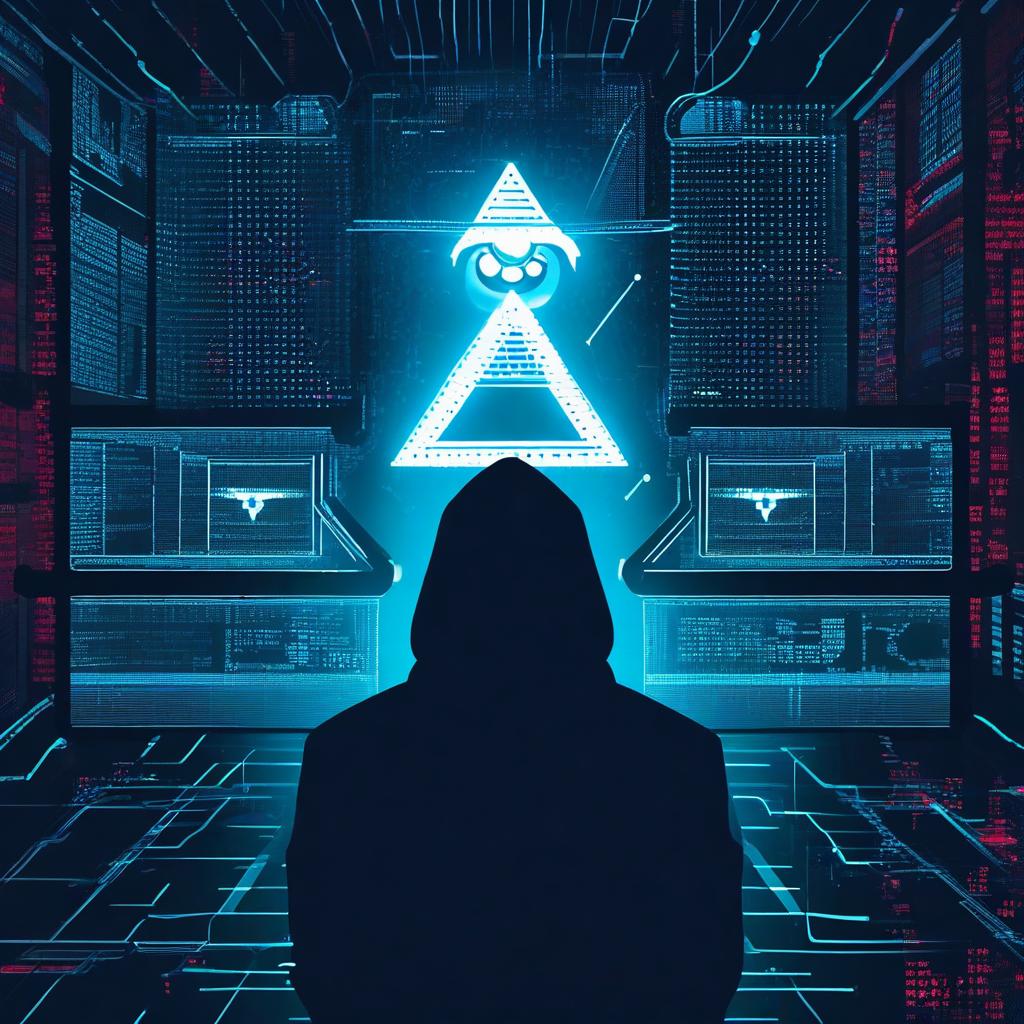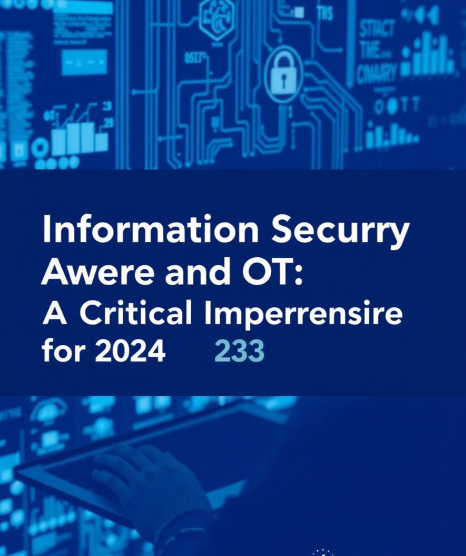The Internet Protocol
The Internet Protocol (IP) is a fundamental component of the internet, enabling devices to communicate with each other and exchange data. It is a set of rules and standards that govern the transmission of data over the internet, ensuring that data is delivered to the correct destination. In this article, we will delve into the world of IP, exploring its history, functionality, and significance in the modern digital landscape, including IP ranges and examples.
A Brief History of IP
The Internet Protocol was first developed in the 1970s by Vint Cerf and Bob Kahn, two pioneers in the field of computer networking. At the time, the internet was still in its infancy, and there was a need for a standardized protocol that could enable different networks to communicate with each other. The first version of IP, known as IPv4, was introduced in 1983 and quickly became the standard protocol for the internet.
How Internet Protocol Works
Internet Protocol is a connectionless protocol, meaning that it does not establish a dedicated connection between devices before transmitting data. Instead, IP packets are transmitted independently, and each packet contains the source and destination IP addresses, as well as other control information. This allows IP to be a highly efficient and scalable protocol, capable of handling large volumes of traffic.
The Internet Protocol operates at the network layer of the OSI model, which is responsible for routing data between devices. When a device sends data over the internet, the data is broken down into small packets, each with a header that contains the source and destination IP addresses. The packets are then transmitted to a router, which forwards them to the next hop on the path to the destination device.
IP Addressing
IP addresses are a critical component of the IP protocol, as they enable devices to be uniquely identified on the internet. An IP address is a 32-bit number that is typically written in dotted decimal notation, with four numbers separated by dots (e.g., 192.0.2.1). There are two types of IP addresses:
- IPv4 Addresses: These are the original IP addresses, which are still widely used today. However, the IPv4 address space is limited, and the number of available addresses is dwindling.
- IPv6 Addresses: These are the next generation of IP addresses, which were introduced to address the limitations of IPv4. IPv6 addresses are 128 bits long and provide a much larger address space.
IP Ranges
IP addresses are divided into five classes, each with a specific range of addresses:
- Class A: 0.0.0.0 – 127.255.255.255 (128 million addresses)
- Class B: 128.0.0.0 – 191.255.255.255 (16,384 addresses)
- Class C: 192.0.0.0 – 223.255.255.255 (2,097,152 addresses)
- Class D: 224.0.0.0 – 239.255.255.255 (268,435,456 addresses)
- Class E: 240.0.0.0 – 254.255.255.255 (2,147,483,648 addresses)
Private IP Ranges
Private IP addresses are used on local area networks (LANs) and are not routed on the internet. The private IP ranges are:
- 10.0.0.0 – 10.255.255.255
- 172.16.0.0 – 172.31.255.255
- 192.168.0.0 – 192.168.255.255
Examples of IP Addresses
Here are some examples of IP addresses:
- Public IP Address: 8.8.8.8 (Google’s public DNS server)
- Private IP Address: 192.168.1.1 (a common IP address for home routers)
- IPv6 Address: 2001:0db8:85a3:0000:0000:8a2e:0370:7334 (an example IPv6 address)
Internet Protocol Packet Structure
An Internet Protocol packet consists of a header and a payload. The header contains control information, such as the source and destination IP addresses, while the payload contains the actual data being transmitted. The IP packet structure is as follows:
- Version: The version of the IP protocol being used (e.g., IPv4 or IPv6).
- Header Length: The length of the IP header.
- Type of Service: The priority of the packet, which determines how it is handled by routers.
- Total Length: The total length of the packet, including the header and payload.
- Identification: A unique identifier for the packet.
- Flags: Control flags that indicate whether the packet is fragmented
Join us on Telegram for latest cyber security news.