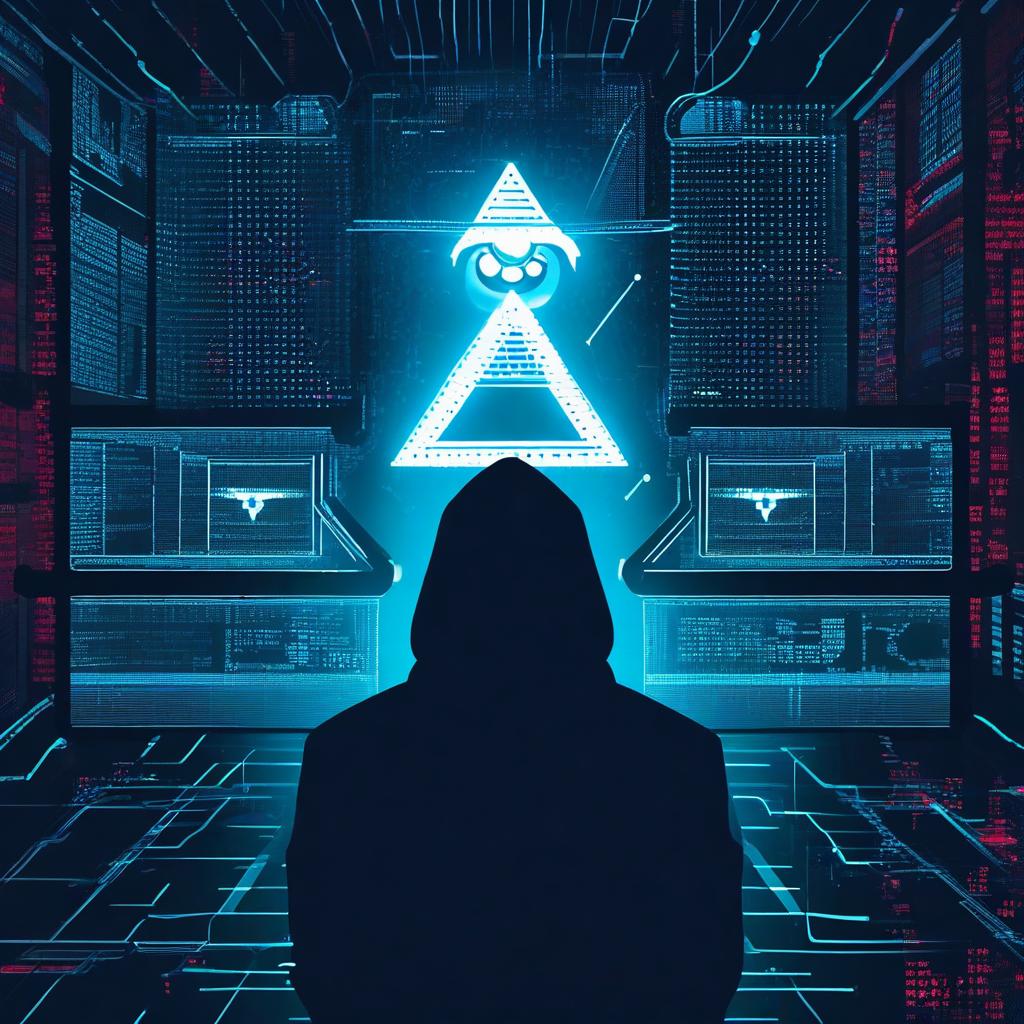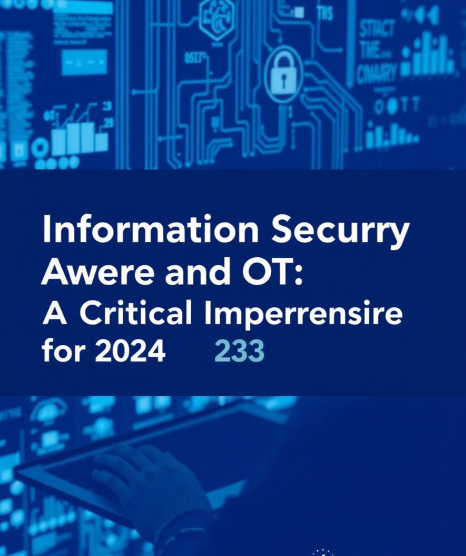Antivirus Software
Antivirus software has become an indispensable tool for protecting our computers, laptops, and mobile devices from malicious threats. With the rise of cybercrime and the increasing sophistication of malware, it’s essential to understand the importance of antivirus software and how it works. In this article, we’ll delve into the definition, types, and working of antivirus software, as well as explore some of the top vendors in the industry.
Definition of Antivirus Software
Antivirus software is a program designed to detect, prevent, and remove malicious software (malware) from a computer or device. It scans the system for viruses, worms, Trojans, spyware, adware, and other types of malware, and takes action to eliminate or quarantine them. Antivirus software is an essential component of computer security, as it helps to protect against data loss, identity theft, and system crashes.
Types of Antivirus Software
There are several types of antivirus software, each with its own strengths and weaknesses. The following table provides an overview of the different types of antivirus software:
| Type of Antivirus | Description | Features |
|---|---|---|
| Signature-Based Antivirus | Uses a database of known malware signatures to identify threats | Scans for known malware, updates regularly |
| Behavioral-Based Antivirus | Monitors system behavior to detect unknown threats | Analyzes system behavior, detects anomalies |
| Cloud-Based Antivirus | Uses cloud-based services to scan and detect threats | Scans in the cloud, reduces system resource usage |
| Heuristics-Based Antivirus | Uses algorithms to detect unknown threats based on behavior | Analyzes system behavior, detects suspicious activity |
| Machine Learning-Based Antivirus | Uses machine learning algorithms to detect and prevent threats | Learns from user behavior, adapts to new threats |
How Antivirus Software Works
Antivirus software works by scanning the system for malware, using a combination of the following methods:
- Signature Scanning: The software compares the system’s files and programs against a database of known malware signatures.
- Behavioral Analysis: The software monitors system behavior, analyzing how programs interact with the system and detecting suspicious activity.
- Heuristics Analysis: The software uses algorithms to detect unknown threats based on behavior, such as unusual system calls or memory access.
- Cloud-Based Scanning: The software uses cloud-based services to scan the system, reducing system resource usage and improving detection rates.
Antivirus Software Works: A Step-by-Step Guide
Installation and Configuration
- The user installs the antivirus software on their computer or device.
- The software is configured to scan the system, including the hard drive, memory, and running processes.
- The user sets the scanning schedule, update frequency, and other preferences.
Signature Updates
- The antivirus software connects to the vendor’s server to download the latest signature updates.
- The signature updates contain information about known malware, including viruses, Trojans, spyware, and other types of malware.
- The software updates its database with the new signatures.
System Scanning
- The antivirus software scans the system, including the hard drive, memory, and running processes.
- The software uses the signature database to identify known malware.
- The software also uses behavioral analysis and heuristics to detect unknown malware.
Malware Detection
- The antivirus software detects malware on the system.
- The software analyzes the malware to determine its type, severity, and potential impact.
- The software alerts the user to the presence of malware.
Malware Removal
- The antivirus software removes the detected malware from the system.
- The software may quarantine the malware, delete it, or repair damaged files.
- The software may also offer to reboot the system to complete the removal process.
Real-Time Protection
- The antivirus software provides real-time protection against malware.
- The software monitors system activity, including file access, network connections, and system calls.
- The software detects and blocks malware in real-time, preventing it from infecting the system.
Cloud-Based Scanning
- The antivirus software uses cloud-based services to scan the system.
- The software sends suspicious files and data to the cloud for analysis.
- The cloud-based service analyzes the data and provides feedback to the software.
User Notification
- The antivirus software notifies the user of any malware detections or system issues.
- The software provides recommendations for remediation and prevention.
- The user can take action to resolve the issue or seek further assistance.
Ongoing Maintenance
- The antivirus software continues to monitor the system for malware.
- The software updates its signature database and scanning engine regularly.
- The software provides ongoing protection against emerging threats.
Top Antivirus Vendors
The following table lists some of the top antivirus vendors, along with their popular products:
| Vendor | Product | Features |
|---|---|---|
| Norton | Norton Antivirus | Advanced threat detection, password management, online backup |
| Kaspersky | Kaspersky Antivirus | Advanced threat detection, password management, online backup |
| McAfee | McAfee Antivirus | Advanced threat detection, password management, online backup |
| Avast | Avast Antivirus | Advanced threat detection, password management, online backup |
| Bitdefender | Bitdefender Antivirus | Advanced threat detection, password management, online backup |
| Trend Micro | Trend Micro Antivirus | Advanced threat detection, password management, online backup |
Conclusion
Antivirus is a vital component of computer security, protecting our digital world from the ever-evolving threat of malware. By understanding the definition, types, and working of antivirus software, we can make informed decisions about protecting our systems and data. The top antivirus vendors, such as Norton, Kaspersky, McAfee, Avast, Bitdefender, and Trend Micro, offer a range of solutions to suit different needs and budgets.
As we have seen, antivirus works by using a combination of techniques, including signature updates, system scanning, malware detection, removal, and real-time protection. By staying up-to-date with the latest signature updates and scanning regularly, we can significantly reduce the risk of malware infections.
However, antivirus is not a one-time solution, but an ongoing process that requires regular maintenance and updates to stay ahead of emerging threats. As new malware variants emerge, antivirus software must adapt and evolve to detect and prevent them.
In today’s digital age, antivirus is no longer a luxury, but a necessity. By investing in a reputable antivirus solution and following best practices, such as keeping software up-to-date, using strong passwords, and being cautious when clicking on links or downloading attachments, we can protect our digital world from the threats of malware.
Ultimately, the key to effective antivirus protection is a combination of technology, awareness, and vigilance. By staying informed, taking proactive steps, and using the right tools, we can safeguard our digital lives and enjoy a safer, more secure online experience.
Final Thoughts
- Antivirus is a critical component of computer security.
- Understanding the definition, types, and working of antivirus is essential for making informed decisions.
- Top antivirus vendors offer a range of solutions to suit different needs and budgets.
- Antivirus requires regular maintenance and updates to stay ahead of emerging threats.
- A combination of technology, awareness, and vigilance is key to effective antivirus protection.
By following these principles and staying committed to antivirus protection, we can protect our digital world and enjoy a safer, more secure online experience.
Join us on Facebook, WhatsApp , Telegram , LinkedIn and Cert-In for latest cyber security news.