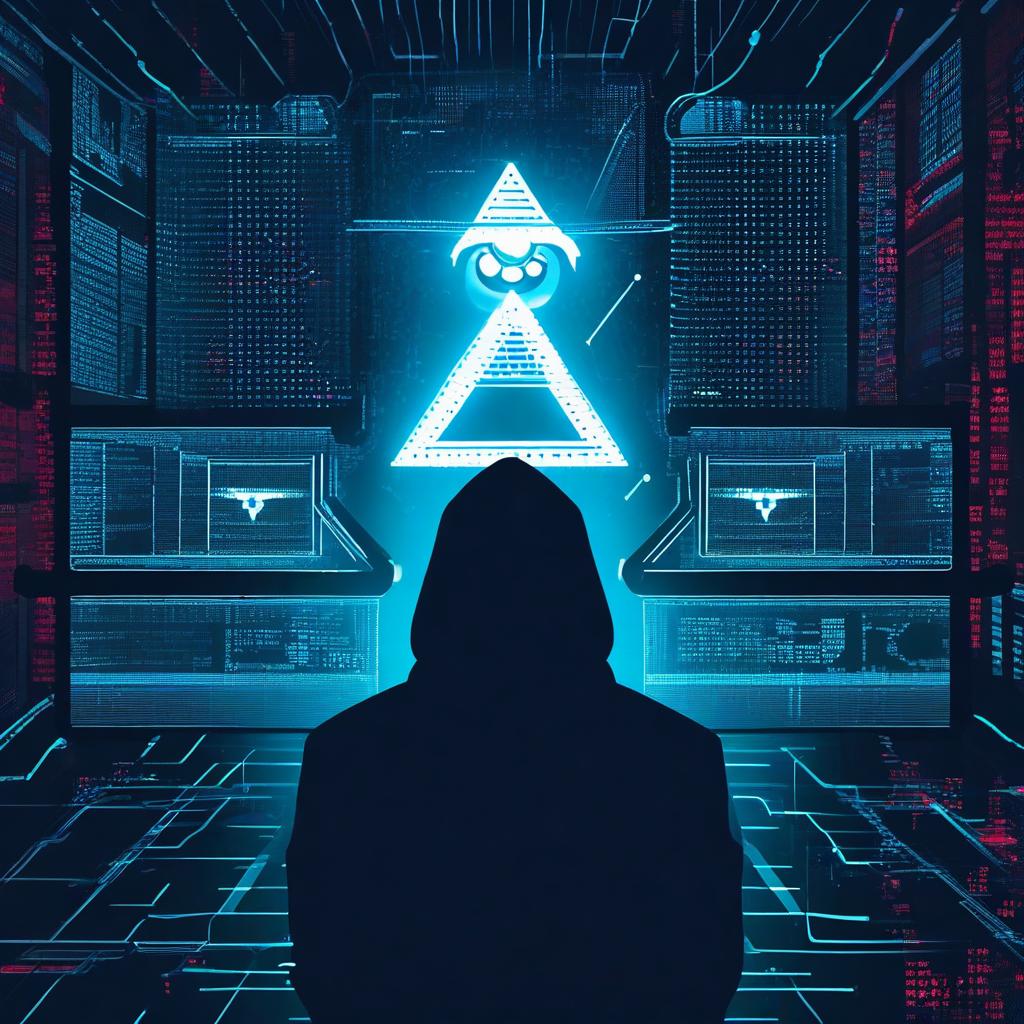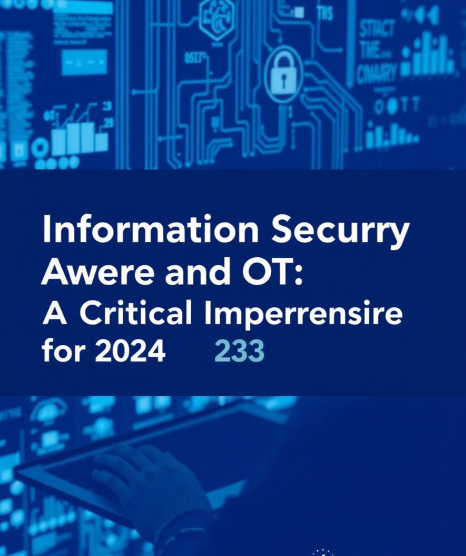Intrusion Prevention System (IPS)
IPS
Intrusion Prevention Systems (IPS) have become an essential component of modern network security infrastructure. As the name suggests, IPS is designed to detect and prevent potential security threats in real-time, thereby protecting the network from unauthorized access, malicious activities, and data breaches. In this article, we will delve into the working of IPS, its types, and applications, along with a comprehensive table summarizing the key aspects of IPS.
Working of IPS
The working of Intrusion Prevention Systems (IPS) can be summarized in the following steps:
- Monitoring Network Traffic: IPS sensors are strategically placed at various points in the network to monitor and collect traffic data. This data is then analyzed to identify potential security threats.
- Analyzing Traffic Data: The analyzer component of IPS examines the collected traffic data to identify patterns and anomalies that may indicate a security threat. This is done by comparing the traffic data against a set of predefined rules and signatures.
- Real-Time Threat Detection: When a potential threat is detected, the IPS responds in real-time to prevent the attack from succeeding. This may involve blocking traffic, sending alerts, or modifying firewall rules.
- Predefined Rules and Signatures: IPS rules and signatures are regularly updated to address new and emerging threats. These rules and signatures are designed to detect known attack patterns and behaviors.
- Preventing or Mitigating Identified Threats: The response system component of IPS takes action to prevent or mitigate the identified threat. This may include blocking traffic, sending alerts, or modifying firewall rules.
IPS works by analyzing network traffic against a set of predefined rules and signatures, detecting potential threats in real-time, and taking action to prevent or mitigate the identified threats.
Types of IPS
There are several types of IPS, each with its unique characteristics and applications:
- Network-based IPS (NIPS): Monitors network traffic and analyzes it for signs of unauthorized access or malicious activity.
- Host-based IPS (HIPS): Installs on individual hosts or devices to monitor and analyze system and application logs for signs of malicious activity.
- Wireless IPS (WIPS): Designed to detect and prevent wireless-based threats, such as rogue access points and unauthorized wireless devices.
- Hybrid IPS: Combines the features of NIPS and HIPS to provide comprehensive protection.
Table: IPS Types and Characteristics
| Type | Description | Deployment | Advantages | Disadvantages |
|---|---|---|---|---|
| NIPS | Monitors network traffic | Network | High-speed analysis, scalable | May not detect host-based threats |
| HIPS | Monitors system and application logs | Host | Provides detailed system-level analysis, detects host-based threats | May impact system performance |
| WIPS | Detects and prevents wireless-based threats | Wireless network | Provides wireless-specific threat detection, prevents rogue access points | May not detect wired threats |
| Hybrid IPS | Combines NIPS and HIPS features | Network and host | Provides comprehensive protection, detects both network and host-based threats | May be complex to deploy and manage |
Applications of IPS
IPS has a wide range of applications across various industries, including:
- Enterprise networks: To protect sensitive data and prevent unauthorized access.
- Government agencies: To detect and prevent cyber threats and data breaches.
- Financial institutions: To protect customer data and prevent financial fraud.
- Healthcare organizations: To protect patient data and prevent medical identity theft.
IPS vendors and tool
Here is a list of IPS vendors and tools:
- Trend Micro TippingPoint: A network-based IPS that provides real-time threat detection and prevention capabilities.
- Cisco Secure Firewall: A comprehensive security solution that includes IPS capabilities to detect and prevent threats.
- Snort: An open-source IPS that provides real-time threat detection and prevention capabilities.
- Vectra Cognito: A network detection and response platform that provides IPS capabilities.
- ZScalar Cloud IPS: A cloud-based IPS that provides real-time threat detection and prevention capabilities for cloud-based networks.
- Corelight and Zeek: A network-based IPS that provides real-time threat detection and prevention capabilities.
- Check Point Quantum IPS: A network-based IPS that provides real-time threat detection and prevention capabilities.
- Fidelis Network: A network-based IPS that provides real-time threat detection and prevention capabilities.
- BluVector Cortex: A network-based IPS that provides real-time threat detection and prevention capabilities.
- AIDE: A network-based IPS that provides real-time threat detection and prevention capabilities.
Some other IPS vendors and tools include:
- Juniper Networks: Provides IPS capabilities as part of their security solutions.
- Fortinet: Provides IPS capabilities as part of their security solutions.
- Palo Alto Networks: Provides IPS capabilities as part of their security solutions.
- IBM Security: Provides IPS capabilities as part of their security solutions.
Please note that this is not an exhaustive list and there are many other IPS vendors and tools available in the market.
Difference between IDS and IPS
While both Intrusion Detection Systems (IDS) and Intrusion Prevention Systems (IPS) are designed to detect and respond to security threats, there are key differences between the two:
IDS (Intrusion Detection System)
- Passive system: IDS monitors network traffic and analyzes it for signs of unauthorized access, misuse, or other malicious activities.
- Detection only: IDS detects potential security threats and alerts security administrators, but it does not take any action to block or prevent the threat.
- Post-incident response: IDS provides information about the incident after it has occurred, allowing administrators to respond to the threat.
IPS (Intrusion Prevention System)
- Active system: IPS not only detects potential security threats but also takes action to prevent or block them in real-time.
- Prevention capabilities: IPS can drop malicious packets, reset connections, or block traffic from specific IP addresses to prevent the threat from spreading.
- Real-time response: IPS responds to threats in real-time, reducing the risk of damage or data loss.
Key differences
- Actionability: IDS detects and alerts, while IPS detects and prevents.
- Response time: IDS responds after the incident, while IPS responds in real-time.
- Impact on network traffic: IDS does not affect network traffic, while IPS can block or modify traffic to prevent threats.
In summary, IDS is a monitoring system that detects security threats, while IPS is a prevention system that detects and prevents security threats in real-time. While IDS provides valuable insights into security incidents, IPS provides an additional layer of protection by taking action to prevent threats from causing harm.
Conclusion
Intrusion Prevention Systems (IPS) play a crucial role in detecting and preventing security threats in real-time. By monitoring network traffic, analyzing traffic data, and responding to potential threats, IPS solutions provide an essential layer of defense against cyber attacks. The various IPS vendors and tools available in the market offer a range of features and capabilities to suit different organizational needs.
Final Thought
As the threat landscape continues to evolve, it is essential for organizations to stay ahead of potential threats by implementing effective IPS solutions. By understanding how IPS works and the various vendors and tools available, organizations can make informed decisions to protect their networks and data from cyber attacks. Remember, a robust IPS solution is a critical component of a comprehensive security strategy, and it is essential to regularly update and fine-tune IPS rules and signatures to address emerging threats.
Join us on Facebook, WhatsApp , Telegram , LinkedIn and Cert-In for latest cyber security news.